How to Order a Custom Size Mural
Before ordering a custom size mural you need to measure your wall.
You can learn how to measure accurately your space reading the article: Measure your Space >
After you have measured your wall you will determine the final size of your mural.
We always advice to have between 2 and 6 extra inches in both length and width just to be on the safe side.
The Murals are designed to the measurements requested in your order. If you would like to have a few extra inches you need to order them.
Now you have your measurements and determined the size you need it is time to order:
For each one of our Murals you can either select to order a Sample or a Mural.

Select Mural: Once selected you will be able to insert the measurements in inches for the Width and Height of your Mural. Select the desired Material for your order.
As soon as you insert the measurement an instant quote for you Mural will be generated.

Measurements in Width, Height and Material selection are required fields.
You can learn more of our materials in the article: Materials >
The minimum width required for a Mural is 48 inches or 4 feet wide. The maximum width you can order is 360 inches or 30 feet wide. The minimum height for a Mural is 24 inches or 2 feet high and the maximum available to order is 144 inches or 12 feet height. We do not produce smaller murals that the minimum sizes available.
If you need measurements bigger than the ones available please Contact Us with your request.
We do not work with fractions so if your wall measures 143.5 inches wide you need to round up to the next integer number 144 inches.

You can send us a note during checkout for any special customization to your Mural, for example color correction or element placement. You will be able to leave comments in "Order Special Instructions"

Proof Revision and Approval
Provide a valid email associated to your account. After placing the order our Designer will prepare the customized Mural and will need to reach out via email for you to review the art before Production.
You will receive an email from info@kokoartshop.com within 2 business days after purchase with your Art Proof. The subject will say "Your order proof is ready (#order number). In the body of this email you will click the green button "Review Proof". This button will get you to a browser link where you will be able to see the artwork.
Once you evaluate the Mural you can either Approve it, which will automatically place it in Production, or you can Request for changes and add the comments for your request.
We do the requested adjustments and send new Proofs.
Once you are happy with your Mural we proceed to Production.
Please notice if 10 days have gone since we sent your Art Proof and we do not get a response your art will we considered automatically approved by the system and will proceed to production.
No modifications or cancellations are available once the order is in Production.